NCS4 CONNECT
The NCS⁴’s membership program instantly connects you to industry professionals across the U.S. and beyond, allowing you to collaborate with peers and experienced professionals at the click of a button.
Membership Benefits
All members receive the following benefits:
- Access to the online membership directory, which includes the ability to search for members, view detailed member profiles, and communicate with members
- Access to join the community forum
- Access to the comprehensive knowledge portal
- Access to the Webinar Series
- Access to product review and operational exercise reports
- Members-only discount for the Annual Conference
- Certificate of Membership
Types of Memberships
INDIVIDUAL: for professionals working in the sports safety and security industry or a related field. The cost for individual membership is $195 per year. If more than one person from your organization wants to become a member, you may want to consider a corporate membership.
CORPORATE: for businesses that have a principal function of goods and services to the sports safety and security industry. Corporate memberships may also be utilized by practitioners who have several people in their organization that would like to join. A maximum of five members, including the primary contact for the membership, may join under one corporate membership. The cost for corporate membership is $595 per year. In addition to the benefits all members receive, corporate members also receive:
- Company listing in the NCS⁴ Corporate Member directory on the NCS⁴ website
- Spotlight opportunities on NCS⁴ CONNECT
- Special recognition at the annual NCS⁴ conference
- Special advertising rates and opportunities with NCS⁴
FACULTY: for faculty members teaching in either an undergraduate or graduate curriculum related to sports safety and security, e.g., sports facilities/event management, hospitality/tourism management, entertainment management, and homeland security and emergency management. The cost for faculty members is $50 per year. Faculty verification is required to join in the form of a valid faculty ID uploaded during the application process.
STUDENT: for prospective industry professionals enrolled in a full-time curriculum of undergraduate, graduate, or post-graduate studies. The cost of student membership is $25 per year. Full-time enrollment verification is required to join as a student in the form of a valid student ID uploaded during the application process.
Get Started with NCS4 CONNECT Membership Today!
You will begin by creating a personal web account or logging in to your existing account. Then you can select your membership, register, and pay for the membership entirely online. Follow the instructions below to get started.
STEP 1: CREATE AN ACCOUNT
- Click here to create your personal web account. Note: You must create an account before you register for membership. If you have already created an account, please do not create a new account with a new email address. Instead, request a password reset if you cannot log in, or contact us if you need additional assistance.
- Fill out the form and click “Complete Sign Up.”
- You will receive a confirmation email titled Activate Your NCS4 Account. Click the activation link on the email, and a new window opens. Click the “Activate” button. Once the Activate button is clicked, a message says that your account has been successfully created.
- You will receive an email titled Success! NCS4 Account Created that includes instructions on the next steps to register for membership.
STEP 2: REGISTER FOR MEMBERSHIP
- Open the email Success! NCS4 Account Created. This email includes important information on how to register for membership. If you completed Step 1 and did not receive the email, please check your junk or spam folders first, then contact us if you didn’t find it.
- You will log in to the site, click the membership you would like from the email noted above, fill out the form and click “Complete Registration.” A page will open that shows your membership description and payment amount. Click “Submit” to confirm that you have chosen the correct membership. Once this process is completed, you will receive an email titled Welcome to NCS4 CONNECT!
- The NCS4 is sent a request to confirm your account. Once payment is received, the NCS4 staff will approve the account. Once approved, you can log in to the NCS4 CONNECT portal, where you can update your profile, make new connections, search the knowledge portal, and more.
Please note: You will not have access to NCS4 CONNECT until payment is received, and registration is activated.
If you need an invoice or encounter any issues with the process, please contact Sara Priebe, Event and Membership Manager, at (601) 266-6858 or sara.priebe@usm.edu.