NCS⁴ CONNECT Membership Information for Best Practices Users
As a Best Practices user, you can use the same credentials to upgrade to an NCS⁴ CONNECT membership. Please follow the instructions below to register and pay for membership.
- First, please log in to the site by clicking here. Then, return to this page for Step 2.
- Next, choose the membership you would like from the list below by clicking on the membership type:
- Individual: for professionals working in the sports safety and security industry or a related field. The cost for individual membership is $195 per year. If more than one person from your organization wants to become a member, you may want to consider a corporate membership.
- Corporate: for businesses that have a principal function of goods and services to the sports safety and security industry. Corporate memberships may also be utilized by practitioners who have several people in their organization who would like to join. A maximum of five members, including the primary contact for the membership, may join under one corporate membership. The cost for corporate membership is $595 per year.
- Faculty: for faculty members teaching in either an undergraduate or graduate curriculum related to sports safety and security, e.g., sports facilities/event management, hospitality/tourism management, entertainment management, and homeland security and emergency management. The cost for faculty members is $50 per year. Faculty verification is required to join in the form of a valid faculty ID uploaded during the application process.
- Student: for prospective industry professionals enrolled in a full-time curriculum of undergraduate, graduate, or post-graduate studies. The cost of student membership is $25 per year. Full-time enrollment verification is required to join as a student in the form of a valid student ID uploaded during the application process.
- Fill out the form and click “Complete Registration.” A page will open that shows your membership description and payment amount. Click “Submit” to confirm that you have chosen the correct membership. Once this process is completed, you will receive an email titled Welcome to NCS4 CONNECT!
- The NCS4 is sent a request to confirm your account. Once payment is received, the NCS4 staff will approve the account. Once approved, you can log in to the NCS4 CONNECT portal, where you can update your profile, make new connections, search the knowledge portal, and more.
Important: You will not have access to NCS4 CONNECT until payment is received and registration is activated.
Log in here.
Forgot your password? Click here to reset it.
Please let us know if you have any questions or need assistance by emailing ncs4@usm.edu.